How I structure my notebooks in Evernote
I am a long time Evernote user and advocate. I have been using the application since 2013! They have made a lot of updates since then and it has only gotten more useful to me. As the app updates and my organizational thinking changes, so has my Evernote setup. I wanted to share the notebook structure that has been working well for me. The book Getting Things Done by David Allen is the foundation for my system and I highly recommend reading. My exact thinking and day to day system will be part of a larger post at some point, but for now I will focus just on my notebook setup.
In Evernote you have ‘notes’, which have a lot of options on the kind of content you can keep. Photos, links, text formatting, tables, all sorts of stuff. Notes are grouped into ‘notebooks’, and the notebooks can be grouped into ‘stacks’. The picture below is my current set up:
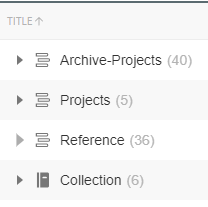
I will go in the order of my usual workflow. The ‘Collection’ notebook is my unsorted notes that will need to be handled at a later time. Could be an idea for a project, or some link I found online. The ‘Projects’ stack is a group of my active projects. Each project, which in the GTD system is any task that has multiple steps, gets its own notebook. I keep to that somewhat, I would say I only keep larger multi step ‘tasks’. For example: ‘Wedding Planning’, ‘Daves Website Design’, or ‘Learn Algebra’.
When those projects are complete or put on indefinite hold, I move that notebook to the ‘Archive-Projects’ stack. It is very easy in Evernote to move around and create new notebooks. The ‘Reference’ stack, are notebooks about different subjects I want to keep notes on for future reference. For example: ‘Fishing’, ‘Camping’, and ‘Web Development’. I do my best to correctly categorize notes, but this can prove difficult when a note can belong in multiple reference notebooks, but the evernote search feature is a good solution to that.
With just those stacks I am able to keep track of most things. I am always iterating, but this has stood the test of time so far. If this is at all interesting please checkout the GTD system, it has done wonders for me.